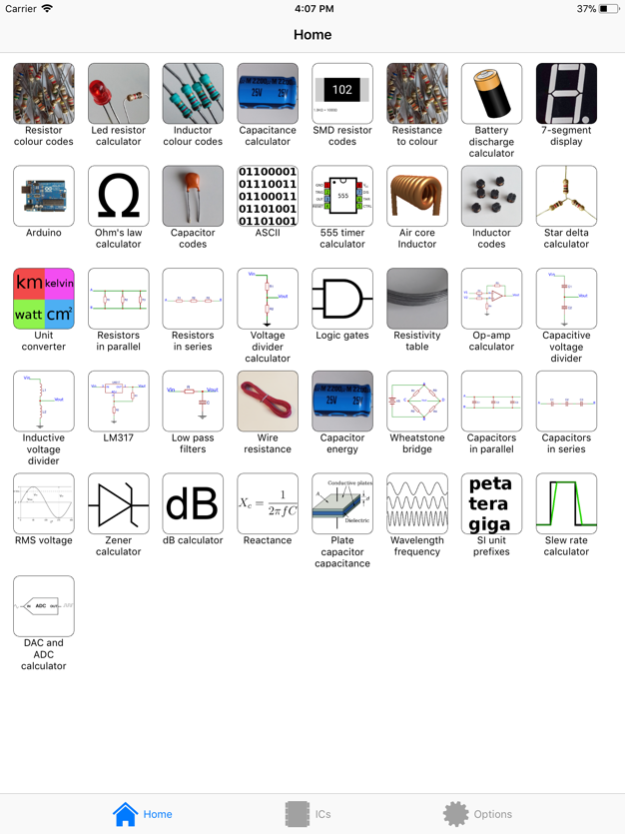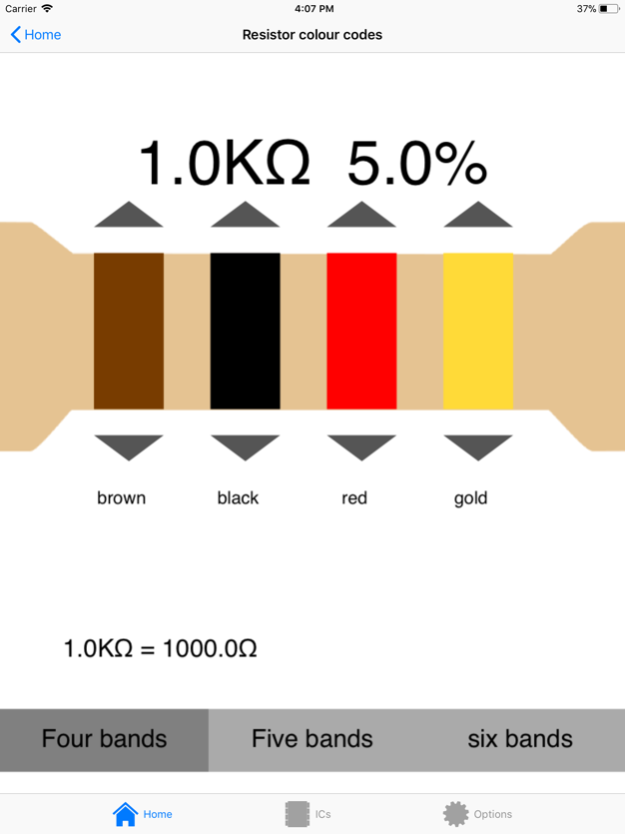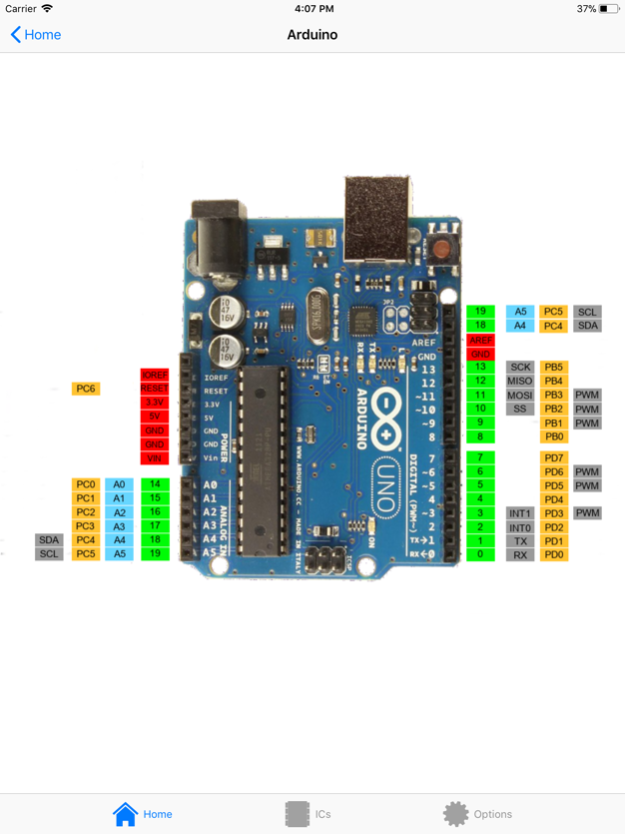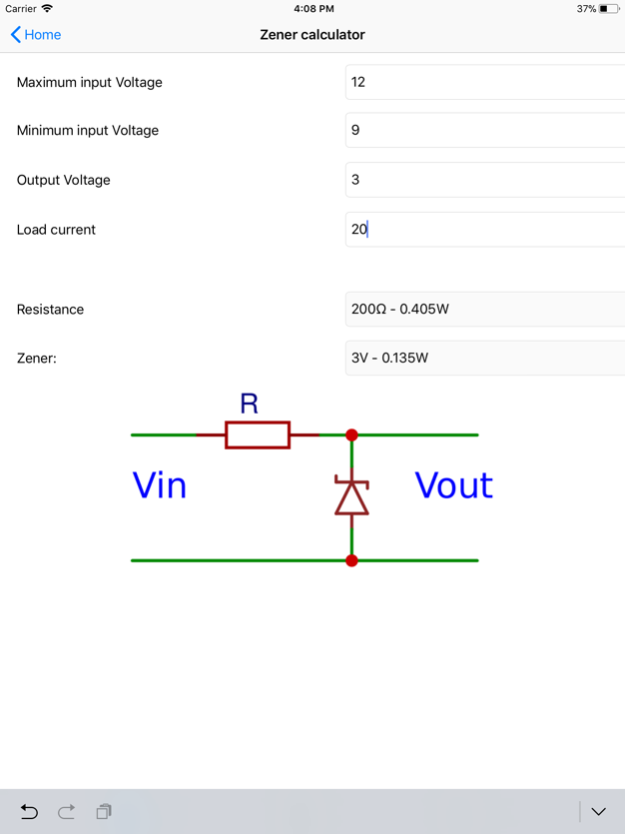Electronics Toolkit Pro 1.0
Continue to app
Paid Version
Publisher Description
Electronics Toolkit is a helpful app with dozens of tools, calculators and references made for electronic engineers, students and hobbyists.
Features:
Calculators:
• Resistor color codes - calculate the resistance of resistors by selecting the colors of the bands
• SMD resistor codes - calculate the resistance of SMD resistors by entering the number
• LED resistor calculator - calculate the needed resistance to connect en LED to a power source
• Parallel resistors - calculate the resistance of resistors in parallel
• Voltage divider - calculate the output voltage of a voltage divider
• Series resistors - calculate the resistance of resistors in series
• Ohm's law - calculate the voltage, current of resistance by entering the other two
• Capacitance calculator - calculate the capacitance, voltage or charge by entering the other two
• Battery discharge - calculate the time it takes to discharge a battery
• Inductor color codes - calculate the inductance of inductors by selecting the colors of the bands
• Parallel capacitors - calculate the capacitance of capacitors in parallel
• Series capacitors - calculate the capacitance of capacitors in series
• Unit converter - unit converter for length, temperature, area, volume, weight, time, angle, power and base
• Op-amp calculator - calculate the output voltage of non-inverting, inverting, summing and differential opamps
• Wheatstone bridge - calculate the resistance of one resistor in a balanced bridge or calculate the output voltage
• Inductor codes - calculate the inductance of inductors by entering the number
• Capacitor codes - calculate the capacitance of capacitors by entering the number
• DAC and ADC calculator - calculate the output of digital-analog and analog-digital converters
• Wavelength frequency calculator - calculate the frequency or wavelength of a wave
• SI prefixes - convert numbers with SI prefixes
• Capacitor energy - calculate the energy in an capacitor
• Slew rate calculator - calculate the slew rate
• Star delta transformation - calculate the resistors in a star delta transformation
• Zener calculator - calculate the resistance of the resistor and voltage of the zener
• Air core inductor calculator - calculate the inductance and wire length of an air core inductor
• 555 timer calculator - calculate the frequency, period, duty cycle, high time and low time of a popular 555 timer circuit
• Plate capacitor calculator - calculate the capacity of a plate capacitor
• Resistance to color code calculator - calculate the colors on the resistor by entering the resistance
• LM317 - calculate the output voltage of an LM317
• Low pass filters
• Wire resistance - calculate the resistance of electrical wire
• RMS voltage
• Decibel calculator
•Reactance
Tables:
• Logic gates - truth table of the 7 logic gates with interactive buttons
• 7-segment display - interactive display that you can change by clicking on one of the segments or by clicking on a button to show a hexadecimal character
• ASCII - decimal, hexadecimal, binary, octal and char ASCII table
• Resistivity - table with the resistivity of common metals at 293K
• Arduino pinout
• Pinout diagrams of 4000 and 7400 series ICs
Other:
• Bluetooth - connect to a bluetooth module like the HC-05 to talk with an arduino or other microcontroller with the terminal, button and slider modes
Feb 23, 2018
Version 1.0
This app has been updated by Apple to display the Apple Watch app icon.
About Electronics Toolkit Pro
Electronics Toolkit Pro is a paid app for iOS published in the Kids list of apps, part of Education.
The company that develops Electronics Toolkit Pro is Davey Hollenberg. The latest version released by its developer is 1.0.
To install Electronics Toolkit Pro on your iOS device, just click the green Continue To App button above to start the installation process. The app is listed on our website since 2018-02-23 and was downloaded 4 times. We have already checked if the download link is safe, however for your own protection we recommend that you scan the downloaded app with your antivirus. Your antivirus may detect the Electronics Toolkit Pro as malware if the download link is broken.
How to install Electronics Toolkit Pro on your iOS device:
- Click on the Continue To App button on our website. This will redirect you to the App Store.
- Once the Electronics Toolkit Pro is shown in the iTunes listing of your iOS device, you can start its download and installation. Tap on the GET button to the right of the app to start downloading it.
- If you are not logged-in the iOS appstore app, you'll be prompted for your your Apple ID and/or password.
- After Electronics Toolkit Pro is downloaded, you'll see an INSTALL button to the right. Tap on it to start the actual installation of the iOS app.
- Once installation is finished you can tap on the OPEN button to start it. Its icon will also be added to your device home screen.